
So, what you get with stroke stabilization enabled in Procreate is a simpler shape than your actual movement or original stroke you made. In simpler terms, instead of following your natural pencil movements, it makes your shape a lot straighter and smoother automatically.

Stabilization, technically, takes an average of the movements you make with a stroke and only draws that predictive average of what you were trying to make. This feature can be seen as a more aggressive version of StreamLine. But if you increase the pressure using the slider, the smoothening effect will only kick in when you apply some pressure while drawing a stroke.
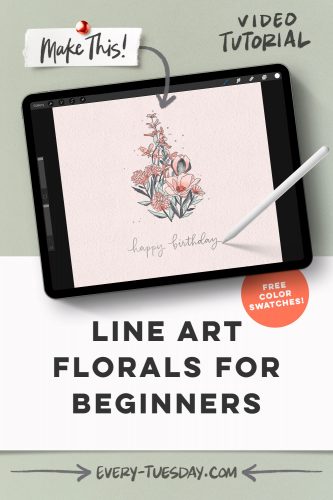

As you can notice, the circle drawn with 100% StreamLine is smoother and less wobbly than a regular circle.


 0 kommentar(er)
0 kommentar(er)
